I had no idea myself about this. But it is true. if you have updated an OOB record you will find in the version history the version of the "upgrade/patch", but it will have the state "history" and your own modification will have state "current".
The example below is of the versions of the system property "glide.smtp.port".

Looking into the version I can see that the "previous" had port 589. Then we modified it to port 25 which is the current version. And then with Fuji patch 11 which we installed 2015-12-19 it also had changed the default port to 25, but since we edited the property before that patch, that version is just marked as state "history" and our version is still the current one.
What is annoying is that I can't at the moment compare a version with state "history". the link for it is there, but nothing happens when I click on it. "Compare with current" only works on versions with state "previous". I reported this to HI and we'll see what they say about it.
*UPDATE* Works if you click on the two versions in the list and with the dropdown choose "compare". but the "compare to current" works sometimes, but at least not when the only change is who made it and the date.
if you want to see what OOB records has been changed in the last patch/release you upgraded to and where that version isn't the current one is the following:
Go to: "sys_update_version.list" you will an list on every version there is and there is a lot. But you know that all things that has been changed in the upgrade but your own modification is current will have state "history". So set this as a condition on your list.
Then you also know when you did the update, so adding that to the filter as "created on" will give you a total list over records that have an upgrade in the patch/release, but haven't been applied because your own modification is "current". So set this as a second condition on your list and you then get a filtered list over what happened when you upgraded.
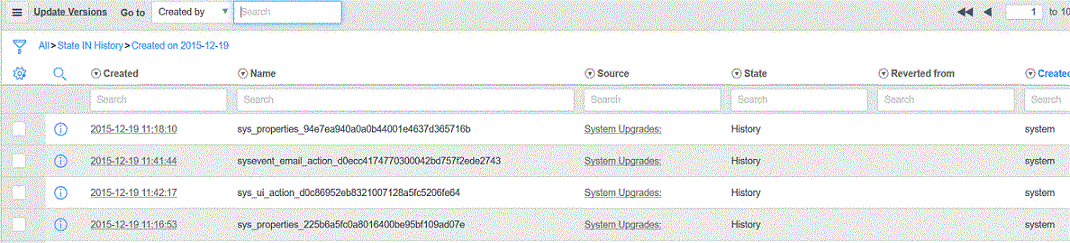
Hopefully this can help you figuring out what was new in an upgrade but didn't applied on your instance because of your own modifications.
Why not use the upgrade history module. Open up that list and select the upgrade you are interested in. In the upgrade details related list, it should show you what was updated, unchanged, and skipped (meaning the record was customized) in that upgrade.
SvaraRaderaFilter the list by skipped and open a record and you can compare the oob to the customized to determine if you need to update you custom work or revert to the oob record.
Hi Steve and Sherry,
SvaraRaderaI didn't know about that module, there is a a lot of modules in ServiceNow :). I must say after looking into it is sure beats this way above by a lot. Very easy as you say just select the specific upgrade, filter on skipped and there you got it. and when you click you get a compare directly.
Thanks for sharing that.
//Göran