Before I start I want to point out that there is a known error in knowledge V3 with unauthenticated users and this table. It should be fixed in Fuji patch 8 or above & Geneva.
The error is: Navigating to a knowledge article using the kb_view page as an unauthenticated user or as a user without roles does not add an entry to the kb_use table.
You can read more about it here: KB0550994
So, here is what kb_use.list looks like OOB.

Here you can see the which article was viewed, when it was viewed and by who.
You can also see if it was attached to a task(most often incident) by the "used" column. Attaching an article to an incident can be done by pressing the knowledge icon next to short description and after finding the correct article you press "attach to incident".
If you instead open an article through knowledge and press "create incident". Then it will not set the value on "used" to true. This is good to know, since In my opinion it should do this, and it took me quite some time to figure out that it wasn't me that were doing something wrong.
If you are using multiple knowledge bases you can easy set a condition to only show the records for a specific knowledge base like this:

And of course you can set condition on users as well, perhaps only want to see how it looks for users on a specific department

Perhaps it will show up best as some kind of report. Just an example, I bet it will look better with more data to do reports on than I have on my demo instance.
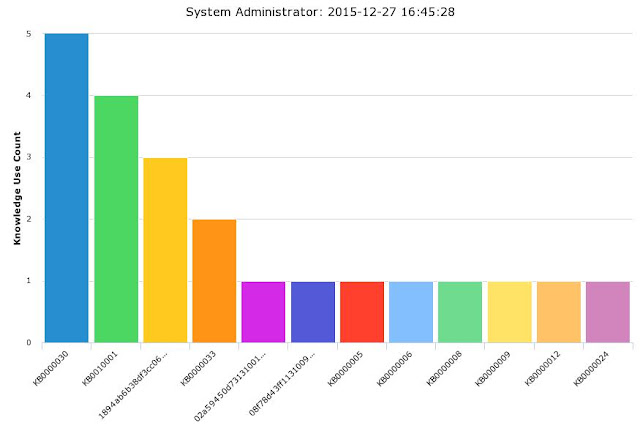
If you like kb_use, there is a OOB related list that you can add to your articles, making this information visible on each knowledge article instead.
Open an article and go into Configure->related lists and choose "Knowledge Use->Article".
Then you get something like this in the related lists on an article.

Well, that's it about kb_use for right now. I hope you find it helpful and gave you some idea's of what you can use it for.
Kb_USED doesn't work for Knowledge V3, the value "Used" will always show as "False" if you are on Version3
SvaraRadera