Most of you have probably stared at a screen looking like this:
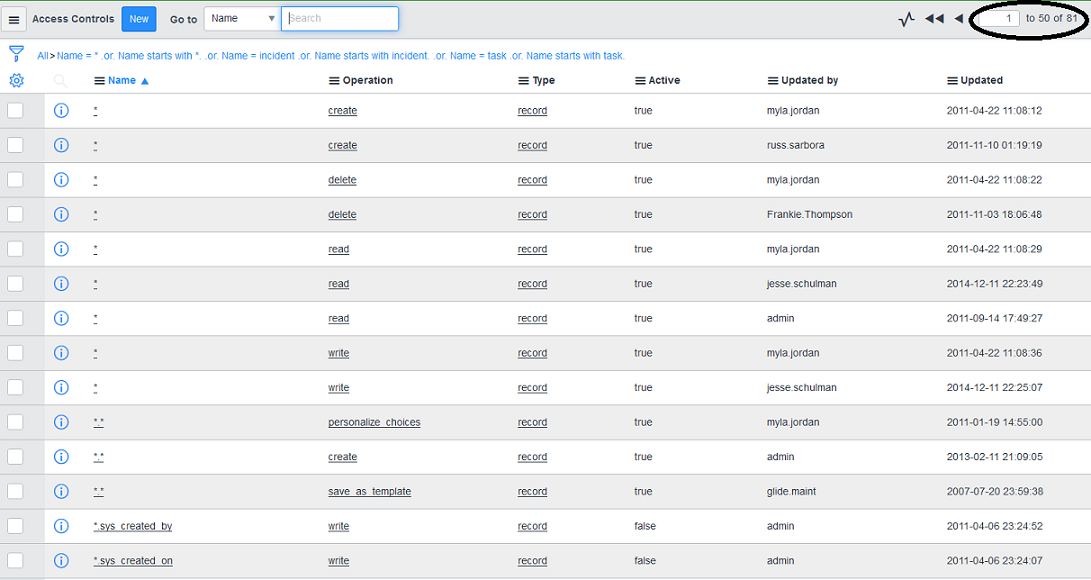
Then perhaps you went to the wiki and looked at this:

And then you probably got yourself a cup of coffee...
One of the biggest issues for me is to understand which ACL is effective and which isn't.
Well, now in Geneva, the wishes has been heard.
There are three ways the ACL Watcher might show up and save the day.
1. Looking at a current, already saved ACL.
if you go to a current ACL record you have a related link that looks like this:
Pressing this will get you a popup which looks like this:
Here you can see that there are two ACLs on Row level and two ACL on Field level. The definition "row level" might be new for some people and if you look at the wiki, this is what they call table ACL rule. Which you pretty much can say is an ACL with the "--None--" value in the field like this:
Now we only see blue ACLs which means we only see the ones that are "active" or effective. If we press the "show All", you get to see all ACLs that are hitting our field "incident.comments". Both effective and not. The ones that isn't effective is greyed out or even crossed out like you can see here.
What's good here is that you have "Current" showing the ACL you are having open. The other ACLs is clickable link which will open up in another tab for you where you can look and do any changes if needed.
2. Creating a new ACL
Now, lets see how it looks like when you create a new ACL. I'm going to create another ACL for the incident.comments field. When pressing Submit we get a popup windows where we can see the ACL we are creating and the other ACLs that already exists. Then we can do the same things as before and take a look at the others rules before we press continue. Pressing cancel here will abort the creating of our ACL.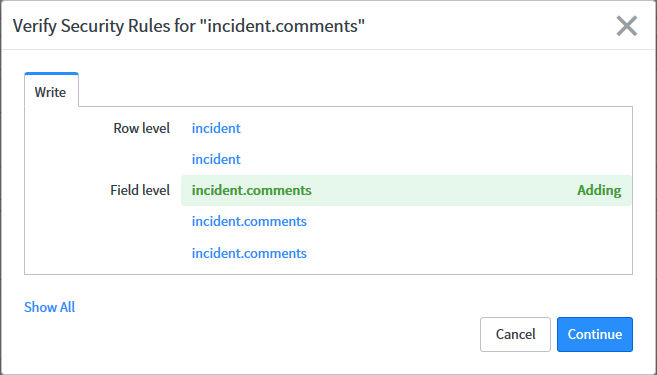
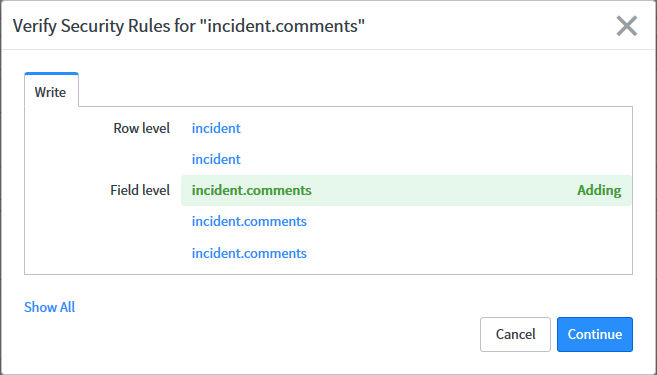
You can also see that if the field already is effected by an ACL from a parent table, this popup shows that that ACL won't be effective anymore but your new one will.
Below is another example when creating. Here I'm in the process of creating an ACL for "incident.closed_by". the picture shows that if I press Continue now, the former ACL "task.closed_by" will not be effective anymore and my new one will be.
Below is another example when creating. Here I'm in the process of creating an ACL for "incident.closed_by". the picture shows that if I press Continue now, the former ACL "task.closed_by" will not be effective anymore and my new one will be.
3. Last thing, Deleting ACL
Now for the last thing. If you decide that you want to delete a ACL, it will show you what other ACL will be effective, and if perhaps that will be new ACL that wasn't effective before. Pretty much the same picture as the one above.
I hope this will help you understand if you new ACL will work as expected and that you will get the effect you looking for when deleting an ACL. Or perhaps just helping to understand which ACLs are effective on a specific field or table.


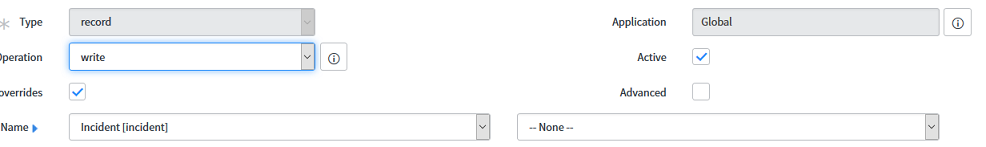



Inga kommentarer:
Skicka en kommentar