This has been an issue for me and spend many hours trying to get the scripts found in the community to work for us in Fuji and it doesn't work flawless...
But now the hero has arisen. In Geneva, ServiceNow has heard the voices of the community and added the function to import a word document to a knowledge article with a few clicks.
This is how you do it:
1. Go the the knowledge homepage and there you will find the litte button in the upper right:

That will get you to a popup where you choose your word document and looking at the supported files, it should accept docx format. Which I hope they soon will as well in excel import if it doesn't already work in Geneva(Haven't tested the xlsx yet).
After you choose your file you will get to this:
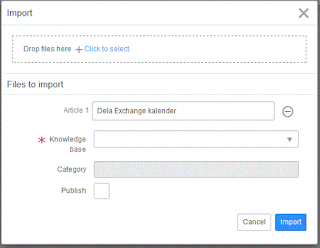
As you can see you just fill in which knowledge base it should be imported to and if you want you can also set a category and make it published as well. I don't recommend checking publish, since I noticed when looking into the articles that not everything always look like you wanted it to. I noticed that for example tables in the document might look pretty ugly in the article and need to adjust before publishing. But if it's plain text I see no problem med publishing directly.
Last thing that you might see is the "Drop files here..." at the top. This option is real nice and let's you import multi dokuments into the same KB and category if you like. Then you don't need to do all the steps for each document and makes the bulk import much easier.
I looks like this:

I hope you will enjoy this as much as I do and gives you another reason to upgrade to Geneva.
//Göran
Inga kommentarer:
Skicka en kommentar